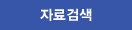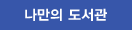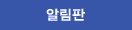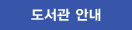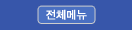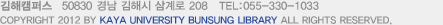학습연구지원
-
표절예방
-
1. Copy Killer(카피킬러)
-
▪ 이용대상 : 본교 대학원생, 교직원
▪ 검사대상 : 학위논문, 학술논문, 보고서 등
▪ 이용방법 : 사용매뉴얼[다운로드] -
-
카피킬러캠퍼스 문의게시판
고객센터 이메일 : help@copykiller.com
고객센터 : 1588–9784, 월~금 09:00~17:00 (점심시간 13:00~14:00)
※ 카피킬러캠퍼스 이용 관련 문의
-
-
2. KCI 문헌 유사도 검사 서비스
-
▪ KCI 논문유사도 검사시스템은 2014년 5월 서비스 개시
▪ 누구나 무료로 이용 가능
▪ 이용자가 업로드 하는 문헌과 KCI에 등록되어 있는 약 100만 여건의 국내학술지 논문을 비교하여 유사도 검사결과를 보여주는 시스템
▪ 이용방법 -
이용방법 순서 상세 이용방법 01. 회원가입 & 로그인
KCI(한국학술지인용색인) 홈페이지 상단 “논문유사도검사”클릭하여 회원가입 및 로그인 후 이용 가능합니다. 02. 문서 업로드
본인의 PC에 저장된 논문 파일을 업로드하여 유사도 검사를 할 수 있습니다. 03. 유사도 검사
KCI 보유 논문과 사용자가 작성한 논문간의 유사성을 검사합니다. 04. 검사결과 확인
실시간 유사도, 문장단위 유사도 확인 가능, 유사 의심 부분 한눈에 파악 가능 05. 결과확인서 다운로드
PDF 검사결과 확인서를 제공해 드립니다.
-
-
논문작성법
-
- 가야대학교 학위논문 양식 및 체재 [
 ]
]
- 참고문헌 & 내주 & 각주 : 본문에 인용된 참고문헌은 반드시 참고문헌 목록에 제시되어야 한다! -
참고문헌 참고문헌
- 논문이나 글의 말미에 인용되는 저작들의 리스트
- 논문이나 글을 작성할 때 어떤 저작을 사용하였는지를 독자들에게 안내해주는 역할내주
- 본문에서 인용한 자료를 표시하는 내주(in-text citation)는 본문중에 해당 인용자료에 관한 간략한 사항을 원괄호로 묶어 표시하는 방식
- 참고문헌에 제시된 특정정보원과 그 정보원의 특정부분을 분명하게 지시해주는 역할각주
- 각주(footnote)는 본문 아래쪽에 작은 활자로 쓴 주해(註解) 형식
-
- 참고문헌 작성법(APA Style) [바로가기]
-
APA Style 사이트 - APA Style은 미국심리학회(American Psychological Association)가 정한 학술논문작성을 위한 표준형식
- APA Style에서는 내주와 참고문헌 형식으로 기재하며, 해설주는 각주로 사용
- APA Style 작성예시
[단행본]
* 판표시는 서명에 원괄호로 부기
▸내주 : (저자명, 발행년, 인용면수)
예시 ⇒ (박준식, 2013, p. 123)
예시 ⇒ (Sule, 2001, pp. 12-14)
▸참고문헌 : 저자명. (발행년). 도서명. 출판지: 출판사.
예시 ⇒ 박준식. (2013). 정보서비스론(개정 3판). 대구: 계명대학교출판부.
예시 ⇒ Sule, Dileep R. (2001). Logistics of facility location and allocation. New York: Marcel dekker.
[단행본(번역서)]
* n.d. 는 발행년 미상
▸내주 : (저자명, 원본발행년/번역본발행년, 인용면수)
예시 ⇒ (미국심리학회, n.d./2013, p. 318)
▸참고문헌 : 저자명. (발행년). 도서명. 번역자명 (번역). 출판지: 출판사. (원서발행년)
예시 ⇒ American Psychological Association. (2013). APA 논문작성법. 강진령 (번역). 서울: 학지사. (원서발행년 불명).
[학위논문]
▸내주 : (저자명, 발행년, 인용면수)
예시 ⇒ (박성모, 2019, p. 5)
▸참고문헌: 저자명. (수여년도). 논문명. 학위명, 학위 수여 대학명, 소재지.
예시 ⇒ 박성모. (2019). 원심주조기를 이용한 백금 주조의 효율적 활용방안에 관한 연구. 석사학위논문, 가야대학교, 김해.
[학회지(저널)]
▸내주 : (저자명, 발행년, 인용면수)
예시 ⇒ (Alice Keller, 2015, p. 75)
예시 ⇒ (오동근, 2013, p. 338)
▸참고문헌: 저자명. (발행년). 논문명. 저널명, 권(호), 논문수록면수.
예시 ⇒ Alice Keller. (2015). Research Support in Australian University Libraries: An Outsider View. Australian Academic & Research Libraries, 46(2), 73-85.
예시 ⇒ 오동근. (2013). LCSI(Library Customer Satisfaction Index) Lite 공공도서관용의 개발. 한국문헌정보학회지, 47(4), 335-361.
-
- 학술논문 작성 스타일 참고 사이트
-
학술논문 작성 스타일 참고 사이트 APA, MLA, Chicago, ACS, Vancouver, Harvard, IEEE 등
APA, Chicago, Harard, AMA, MLA, Law, IEEE 등
APA, Harvard, Vancouver, Chicago A, Chicago B, MLA, AGLC, Cambridge
APA, MLA, Chicago, IEEE, AMA, ASA
-