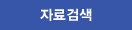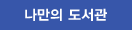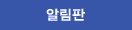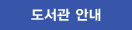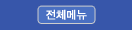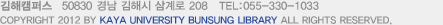자료검색
- Home
- 상세정보
상세정보
부가기능
101 UX principles : a definitive design guide / [electronic resource]
상세 프로파일
| 자료유형 | E-Book |
|---|---|
| 개인저자 | Grant, Will. |
| 서명/저자사항 | 101 UX principles[electronic resource] :a definitive design guide /Will Grant. |
| 발행사항 | Birmingham : Packt Publishing Ltd, 2018. |
| 형태사항 | 1 online resource (415 p.) |
| 총서사항 | Expert insight |
| 소장본 주기 | Master record variable field(s) change: 050, 072, 082, 650 |
| ISBN | 9781788830737 1788830733 |
| 일반주기 |
Description based upon print version of record.
Includes index. |
| 내용주기 | Cover; Copyright; Packt upsell; Contributors; Table of Contents; Preface; Chapter 1 -- Anyone Can Be a User Experience (UX) Professional; Chapter 2 -- Don't Use More Than Two Typefaces; Chapter 3 -- Users Already Have Fonts on Their Computers, So Use Them; Chapter 4 -- Use Type Size to Depict Information Hierarchy; Chapter 5 -- Use a Sensible Default Size for Body Copy; Chapter 6 -- Use an Ellipsis to Indicate That There's a Further Step; Chapter 7 -- Make Your Buttons Look Like Buttons; Chapter 8 -- Make Buttons a Sensible Size and Group Them Together by Function Chapter 9 -- Make the Whole Button Clickable, Not Just the TextChapter 10 -- Don't Invent New, Arbitrary Controls; Chapter 11 -- Search Should be a Text Field with a Button Labeled ""Search; Chapter 12 -- Sliders Should Be Used Only for Non-Quantifiable Values; Chapter 13 -- Use Numeric Entry Fields for Precise Integers; Chapter 14 -- Don't Use a Drop-Down Menu If You Only Have a Few Options; Chapter 15 -- Allow Users to Undo Destructive Actions; Chapter 16 -- Think About What's Just off the Screen; Chapter 17 -- Use ""Infinite Scroll"" for Feed-Style Content Only Chapter 18 -- If Your Content Has a Beginning, Middle, and End, Use PaginationChapter 19 -- If You Must Use Infinite Scroll, Store the User's Position and Return to It; Chapter 20 -- Make ""Blank Slates"" More Than Just Empty Views; Chapter 21 -- Make ""Getting Started"" Tips Easily Dismissable; Chapter 22 -- When a User Refreshes a Feed, Move Them to the Last Unread Item; Chapter 23 -- Don't Hide Items Away in a ""Hamburger"" Menu; Chapter 24 -- Make Your Links Look Like Links; Chapter 25 -- Split Menu Items Down into Subsections, so Users Don't Have to Remember Large Lists Chapter 26 -- Hide ""Advanced"" Settings From Most UsersChapter 27 -- Repeat Menu Items in the Footer or Lower Down in the View; Chapter 28 -- Use Consistent Icons Across the Product; Chapter 29 -- Don't Use Obsolete Icons; Chapter 30 -- Don't Try to Depict a New Idea With an Existing Icon; Chapter 31 -- Never Use Text on Icons; Chapter 32 -- Always Give Icons a Text Label; Chapter 33 -- Emoji are the Most Recognized Icon Set on Earth; Chapter 34 -- Use Device-Native Input Features Where Possible; Chapter 35 -- Obfuscate Passwords in Fields, but Provide a ""Show Password"" Toggle Chapter 36 -- Always Allow the User to Paste into Password FieldsChapter 37 -- Don't Attempt to Validate Email Addresses; Chapter 38 -- Don't Ever Clear User-Entered Data Unless Specifically Asked To; Chapter 39 -- Pick a Sensible Size for Multiline Input Fields; Chapter 40 -- Don't Ever Make Your UI Move While a User is Trying to Use It; Chapter 41 -- Use the Same Date Picker Controls Consistently; Chapter 42 -- Pre-fill the Username in ""Forgot Password"" Fields; Chapter 43 -- Be Case-Insensitive; Chapter 44 -- If a Good Form Experience Can Be Delivered, Your Users will Love Your Product Chapter 45 -- Validate Data Entry as Soon as Possible |
| 요약 | Explore 101 ways to improve your UX designs. Will Grant continues the lineage of Jakob Nielsen and Don Norman to bring his own expertise to the field of user experience (UX). Will's insights will challenge your approach and develop your skills, offering a better and more consistent UX to your customers. |
| 일반주제명 | COMPUTERS / User Interfaces User interfaces (Computer systems) Human-computer interaction. |
| 언어 | 영어 |
| 기타형태 저록 | Print version:Grant, Will101 UX Principles : A Definitive Design GuideBirmingham : Packt Publishing Ltd,c20189781788837361 |
| 대출바로가기 | http://search.ebscohost.com/login.aspx?direct=true&scope=site&db=nlebk&db=nlabk&AN=1883871 |
소장정보
- 소장정보
![]() 인쇄
인쇄
| No. | 등록번호 | 청구기호 | 소장처 | 도서상태 | 반납예정일 | 예약 | 서비스 | 매체정보 |
|---|---|---|---|---|---|---|---|---|
| 1 | WE00013416 | 005.437 | 가야대학교/전자책서버(컴퓨터서버)/ | 대출가능 |
|
태그
- 태그