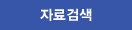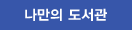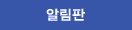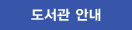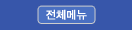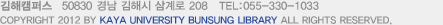자료검색
- Home
- 상세정보
상세정보
부가기능
Instant Google Drive starter [electronic resource] /
상세 프로파일
| 자료유형 | E-Book |
|---|---|
| 개인저자 | Procopio, Mike. |
| 서명/저자사항 | Instant Google Drive starter[electronic resource] /Mike Procopio. |
| 발행사항 | Birmingham : Packt Pub., 2013. |
| 형태사항 | 1 online resource (129 p.) |
| ISBN | 9781782160496 (electronic bk.) 1782160493 (electronic bk.) |
| 내용주기 | Instant Google Drive Starter; Instant Google Drive Starter; Credits; About the author; About the reviewers; www.packtpub.com; Support files, eBooks, discount offers and more; packtLib.packtpub.com; Why Subscribe?; Free Access for Packt account holders; 1. Instant Google Drive Starter; So, what is Google Drive?; What can you do with Google Drive?; First steps for using Google Drive; The Google Drive user interface; 1 -- Files list; 2 -- Toolbars; 3 -- Context menu; 4 -- Navigation panel; 5 -- Preview panel; 6 -- Search bar; 7 -- Create and upload buttons. Quick start -- creating content in Google DriveCreating new documents with the built-in applications; Creating a document; Working with your new document; Saving your data with the built-in applications; Collaborating with others on your document; Working with your new document in Google Drive; Uploading files from your computer; Example -- uploading individual files; The upload progress window; Uploading files using drag-and-drop; The upload settings menu; Uploading folders; Enabling folder upload with Firefox or Internet Explorer; Managing your storage in Google Drive. Viewing files that are taking up the most spaceUploading files with the Google Drive sync program; Top 7 features you need to know about; 1 -- Working with files and folders; Opening and downloading files; Previewing files; Creating a new folder; Moving a file into a folder; Deleting files; The Trash; Deleting shared files; 2 -- Searching for files; Searching with keywords; Searching with filters; Combination searches; Searching by people; 3 -- Sharing files with other people; The Sharing settings screen; The sharing recipient list; Sharing access levels (permissions); Visibility options. Example -- sharing a fileSharing a folder; Files other people share with you; 4 -- Updating your settings; 5 -- Using third-party add-on applications; What can you do with Drive Apps?; Installing Drive Apps; Choosing to use an application by default; Using Drive Apps; Creating a new file with a Drive App; Opening an existing file with a Drive App; Security permissions; Managing your installed Drive Apps; Drive App options; Uninstalling a Drive App; 6 -- Using the Google Drive sync program; Sync examples; File syncing basics; Downloading and installing Google Drive. Working with the Google Drive sync programChoosing which folders to sync; 7 -- Using Google Drive on your phone or tablet; Installing the Google Drive app for Android; Installing the Google Drive App for iPhone or iPad; Using the Mobile App; Navigation panel; Files list; Preview panel; Actions menu; Create menu; Searching for files; Access your files and create new ones, wherever you are!; People and places you should get to know; Official sites for Google Drive; Articles and tutorials; Community; Blogs. |
| 요약 | This book is a Starter which teaches you how to use Google Drive practically. This book is perfect for people of all skill levels who want to enjoy the benefits of using Google Drive to safely store their files online and in the cloud. It's also great for anyone looking to learn more about cloud computing in general. Readers are expected to have an Internet connection and basic knowledge of using the internet. |
| 일반주제명 | Cloud computing. Document imaging systems. COMPUTERS -- Networking -- Intranets & Extranets. COMPUTERS -- Web -- General. |
| 언어 | 영어 |
| 대출바로가기 | http://search.ebscohost.com/login.aspx?direct=true&scope=site&db=nlebk&db=nlabk&AN=533220 |
소장정보
- 소장정보
![]() 인쇄
인쇄
| No. | 등록번호 | 청구기호 | 소장처 | 도서상태 | 반납예정일 | 예약 | 서비스 | 매체정보 |
|---|---|---|---|---|---|---|---|---|
| 1 | WE00002489 | 004.67/82 | 가야대학교/전자책서버(컴퓨터서버)/ | 대출가능 |
|
태그
- 태그