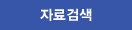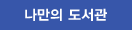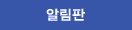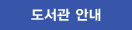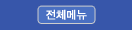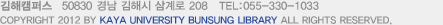자료검색
- Home
- 상세정보
상세정보
부가기능
Raspberry Pi Media Center [electronic resource].
상세 프로파일
| 자료유형 | E-Book |
|---|---|
| 개인저자 | Nazarko, Sam. |
| 서명/저자사항 | Raspberry Pi Media Center[electronic resource]. |
| 발행사항 | Birmingham : Packt Pub., 2013. |
| 형태사항 | 1 online resource (184 p.) |
| ISBN | 9781782163039 (electronic bk.) 1782163034 (electronic bk.) |
| 내용주기 | Table of Contents; Raspberry Pi Media Center; Raspberry Pi Media Center; Credits; About the Author; About the Reviewers; www.PacktPub.com; Support files, eBooks, discount offers and more; Why Subscribe?; Free Access for Packt account holders; Preface; What this book covers; What you need for this book; Who this book is for; Conventions; Reader feedback; Customer support; Errata; Piracy; Questions; 1. Getting Started; Why use a Raspberry Pi?; Equipment needed; What is Raspbmc?; What can Raspbmc do?; Installing Raspbmc; Windows; Mac OS X / Linux; Advanced Installation. Booting up the Raspberry PiSummary; 2. Using Raspbmc; Controlling Raspbmc; Control via Consumer Electronic Control (CEC); Control via iOS and Android or any web browser; Controlling via keyboard and mouse; Alternative remotes; Navigating Raspbmc; Changing settings; Changing XBMC Settings; Changing Raspbmc Settings; Adding additional codecs to Raspbmc; Installing add-ons; Installing add-ons via XBMC's standard repositories; Installing add-ons manually; Summary; 3. Managing Content; Supported backends; Overview; USB drives; Sources; Adding sources in XBMC; Managing sources via the context menu. Deleting a sourcePin locking a source; Playing/viewing a file; Summary; 4. Streaming from a Computer; Remote streaming; Remote streaming versus local playback; Requirements for remote streaming; Configuring network shares; Configuring network shares on Windows; Configuring on Linux; Installing NFS; Installation of NFS on Ubuntu/Debian/Linux Mint; Installation on CentOS/Fedora/Redhat; Installation on Arch Linux; Distribution independent configuration; Configuring on Mac OS X; Adding these shares in Raspbmc; Summary; 5. Setting up the Library Mode; Installing MySQL; Installing on Linux. Installing on Mac OS XInstalling on Windows; Configuring MySQL; Adding our SQL database to XBMC; Setting up the Library mode; Setting up the Library mode on a second system; Summary; 6. Using PVR with Raspbmc; What is PVR?; Raspbmc's role in PVR; Standalone backend versus built-in backend; Setting up PVR; An external backend; Setting up TVHeadend in Raspbmc; Connecting to our backend in XBMC; Summary; 7. Converting Media; Reasons for converting; Codec breakdown; Converting media using Handbrake; Ripping DVDs and Blu-ray Discs; Summary; A. Useful Raspbmc Commands. Unix/Linux command cheat sheetB. Useful MySQL Commands; C. Supported Peripherals; Supported remote controls; Supported Wi-Fi adapters; Supported TV tuners; Supported SD cards; Supported power supplies; Index. |
| 요약 | Raspberry Pi Media Center. |
| 일반주제명 | Hardware. Raspberry Pi. Raspberry Pi (Computer) -- Programming. Multimedia systems -- Programming. Python (Computer program language) Programming languages (Electronic computers) Computer programming. COMPUTERS / Programming Languages / C#. COMPUTERS / Programming Languages / Java. COMPUTERS / Programming Languages / Pascal. |
| 언어 | 영어 |
| 기타형태 저록 | Print version:Nazarko, SamRaspberry Pi Media CenterBirmingham : Packt Publishing, c20139781782163022 |
| 대출바로가기 | http://search.ebscohost.com/login.aspx?direct=true&scope=site&db=nlebk&db=nlabk&AN=548252 |
소장정보
- 소장정보
![]() 인쇄
인쇄
| No. | 등록번호 | 청구기호 | 소장처 | 도서상태 | 반납예정일 | 예약 | 서비스 | 매체정보 |
|---|---|---|---|---|---|---|---|---|
| 1 | WE00002461 | 005.133 | 가야대학교/전자책서버(컴퓨터서버)/ | 대출가능 |
|
태그
- 태그