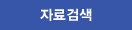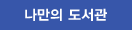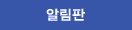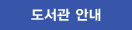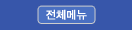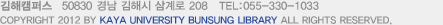자료검색
- Home
- 상세정보
상세정보
부가기능
Javascript workshop;a new, interactive approach to learning javascript
상세 프로파일
| 자료유형 | E-Book |
|---|---|
| 개인저자 | Labrecque, Joseph Love, Jahred. |
| 서명/저자사항 | Javascript workshop;a new, interactive approach to learning javascript |
| 발행사항 | [Place of publication not identified] : PACKT Publishing, 2019. |
| 형태사항 | 1 online resource |
| 소장본 주기 | Added to collection customer.56279.3 |
| ISBN | 1838645888 9781838645885 9781838641917 1838641912 |
| EAN | 9781838641917 |
| 서지주기 | Includes bibliographical references. |
| 내용주기 | Cover -- FM -- Copyright -- Table of Contents -- Preface -- Chapter 1: Getting to Know JavaScript -- Introduction -- What Is JavaScript and How Is It Used? -- JavaScript versus Other Languages -- Exercise 1.01: Languages Discovery -- A Brief History of the JavaScript Language -- Netscape Mocha and LiveScript -- Sun Microsystems and Java -- Ecma International and ECMAScript -- Versions of ECMAScript (and JavaScript) -- ECMAScript 1 (1997) -- ECMAScript 2 (1998) -- ECMAScript 3 (1999) -- ECMAScript 4 (unreleased) -- ECMAScript 5 (2009) -- ECMAScript 6 (2015) ECMAScript 7 (2016), ECMAScript 8 (2017), and ECMAScript 9 (2018) -- Exercise 1.02: Can I Use This Feature? -- Accessing Web Browser Developer Tools -- Google Chrome -- Microsoft Edge -- Apple Safari -- An Introduction to Variables -- Exercise 1.03: Programming First Steps -- Activity 1.01: Creating an Alert Box Popup in the Web Browser -- Overview of JavaScript Capabilities -- Client-Side Form Validation -- JavaScript Widgets or Components -- XML HTTP Requests (XHR) -- Storing Local Data -- DOM Manipulation -- Animations and Effects -- Summary -- Chapter 2: Working with JavaScript Introduction -- Integrated Development Environments (IDE) -- GitHub's Atom -- Sublime Text -- Adobe Dreamweaver -- JetBrains WebStorm -- Microsoft Visual Studio Code -- JavaScript Project and File Management -- Project Folders and Files -- Exercise 2.01: Creating a Working Project Directory -- JavaScript Syntax and Structure -- Exercise 2.02: Creating Project Boilerplate -- Basic JavaScript Syntax -- JavaScript Execution Order -- Exercise 2.03: Verifying an Execution Order -- Overview of JavaScript Environments -- Browser-Based JavaScript -- Server-Based JavaScript -- Desktop JavaScript Mobile JavaScript -- A Closer Look at Web Browser Developer Tools -- The Elements View -- The Console View -- The Sources View -- The Network View -- HTML Element Manipulation with JavaScript -- Activity 2.01: Adding and Modifying an Item to/in the To-Do List -- Summary -- Chapter 3: Programming Fundamentals -- Introduction -- Data Types -- Representation of Data -- Literal Values -- Using Operators in Expressions -- Exercise 3.01: Implementing Expressions and Operators -- Using Variables and Constants in Expressions -- Exercise 3.02: Working with Variables Using the Web Browser Console Functions That Return Values -- Exercise 3.03: Using Functions in Expressions -- The Object Data Type -- Ready-Made Objects -- Exercise 3.04: Working with Ready-Made Objects -- Self-Made Objects -- Object Dot Notation -- The Array Object -- Using the Console Object -- Syntax -- Semicolon at the End of Code Statements -- Lines of Code versus Statements -- Comments -- Conditional and Loop Flow -- Code Blocks -- Conditional Flow Statements -- if ... else Statement -- if Statement -- Exercise 3.05: Writing an if statement -- if Statement and else Statement |
| 요약 | Cut through the noise and get real results with a step-by-step approach to beginner JavaScript development. |
| 일반주제명 | JavaScript (Computer program language) JavaScript (Computer program language) |
| 언어 | 영어 |
| 대출바로가기 | http://search.ebscohost.com/login.aspx?direct=true&scope=site&db=nlebk&db=nlabk&AN=2322646 |
소장정보
- 소장정보
![]() 인쇄
인쇄
| No. | 등록번호 | 청구기호 | 소장처 | 도서상태 | 반납예정일 | 예약 | 서비스 | 매체정보 |
|---|---|---|---|---|---|---|---|---|
| 1 | WE00018338 | 005.13/3 | 가야대학교/전자책서버(컴퓨터서버)/ | 대출가능 |
|
태그
- 태그