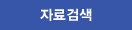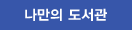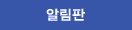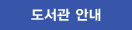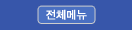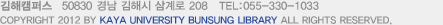자료검색
- Home
- 상세정보
상세정보
부가기능
Building impressive presentations with impress.js : design stunning presentations with dynamic visuals and 3D transitions that will captivate your colleagues / [electronic resource]
상세 프로파일
| 자료유형 | E-Book |
|---|---|
| 개인저자 | Ratnayake, Rakhitha Nimesh. |
| 서명/저자사항 | Building impressive presentations with impress.js[electronic resource] :design stunning presentations with dynamic visuals and 3D transitions that will captivate your colleagues /Rakhitha Nimesh Ratnayake. |
| 발행사항 | Birmingham : Packt Publishing, 2013. |
| 형태사항 | 1 online resource. |
| 총서사항 | Community experience distilled |
| ISBN | 9781849696494 (electronic bk.) 1849696497 (electronic bk.) |
| 일반주기 |
Includes index.
|
| 내용주기 | Cover; Copyright; Credits; About the Author; About the Reviewers; www.PacktPub.com; Table of Contents; Preface; Chapter 1: Getting Started with Impressive Presentations; What is impress.js?; Built-in features; Beyond presentations with impress.js; Why is it important?; Presentation outline; Using bullet points; Animations; Using themes; Downloading and configuring impress.js; Creating your first presentation; Designing the presentation; Creating the presentation container; Creating your first step; Applying styles on steps; Creating Step 1; Creating Step 2; Limiting the visibility of steps Presentation overviewSummary; Chapter 2: Exploring Impress Visualization Effects; Introduction to CSS transformations; Positioning effects; Positioning on the x axis; Positioning on the y axis; Positioning on the z axis; Rotating effects; Rotation around the x axis; Rotation around the y axis; Rotation around the z axis; Rotations in practice; Scaling effects; The importance of positioning in scaling; Scaling in practice; Planning the design; Data perspective; impress.js under the hood; Summary; Chapter 3: Diving into the Core of impress.js; impress.js configuration; Default configurations Customizing configurationsConfiguring the width and height; Configuring the minScale and maxScale; Configuring the perspective; Configuring the transition duration; Looking at configurations inside the core; Understanding the impress API functions; Inside the next function; Inside the prev function; Inside the goto function; Automating presentations; Creating custom transition timing; impress.js step events; How to use the step class; Working with keyboard configurations; Default keyboard configurations; Inside the impress core; Assigning custom keys for custom events Adding new keys for new eventsHandling the step click event; Summary; Chapter 4: Presenting on Different Viewports; Fullscreen presentations; Using impress.js inside a container; Developing a content slider; Planning the design; Designing slides; Wrapping the presentation inside a container; Playing the slider automatically; Creating navigation controls; Creating the play/pause features; Adding slide numbers; Highlighting the active slide; impress.js presentations on mobile devices; Issues in designing for mobile devices; Scenario 1; Scenario 2; Scenario 3; Best design practices for mobiles |
| 요약 | This book gives you exactly what you need, exactly when you need it. Using easy-to-follow practical examples, this guide takes you from simple presentations to complete websites in no time.If you want to engage your audience on a level not previously possible on software such as PowerPoint or Prezi, then this book is for you. With basic knowledge of HTML, CSS, and JavaScript you can start making presentations that truly Impress. |
| 일반주제명 | Presentation graphics software. Three-dimensional display systems. Cascading style sheets. COMPUTERS / Computer Graphics. |
| 언어 | 영어 |
| 기타형태 저록 | Print version:Ratnayake, Rakhitha Nimesh.Building impressive presentations with impress.js.Birmingham : Packt Pub., 20139781849696487 |
| 대출바로가기 | http://search.ebscohost.com/login.aspx?direct=true&scope=site&db=nlebk&db=nlabk&AN=578538 |
소장정보
- 소장정보
![]() 인쇄
인쇄
| No. | 등록번호 | 청구기호 | 소장처 | 도서상태 | 반납예정일 | 예약 | 서비스 | 매체정보 |
|---|---|---|---|---|---|---|---|---|
| 1 | WE00002561 | 006.6869 | 가야대학교/전자책서버(컴퓨터서버)/ | 대출가능 |
|
태그
- 태그