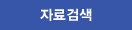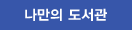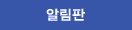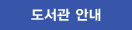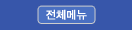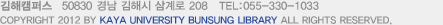자료검색
- Home
- 상세정보
상세정보
부가기능
Cinema 4D Beginner's Guide [electronic resource].
상세 프로파일
| 자료유형 | E-Book |
|---|---|
| 개인저자 | Rizzo, Jen. |
| 서명/저자사항 | Cinema 4D Beginner's Guide[electronic resource]. |
| 발행사항 | Birmingham : Packt Pub., 2012. |
| 형태사항 | 1 online resource (432 p.) |
| 총서사항 | Learn by doing: less theory, more results |
| ISBN | 9781849692151 (electronic bk.) 1849692157 (electronic bk.) |
| 일반주기 |
What just happened?
|
| 내용주기 | Table of Contents; Cinema 4D Beginner's Guide; Cinema 4D Beginner's Guide; Credits; About the Author; Acknowledgement; About the Reviewers; www.PacktPub.com; Support files, eBooks, discount offers and more; Why Subscribe?; Free Access for Packt account holders; Preface; What this book covers; What you need for this book; Who this book is for; Conventions; Time for action -- heading; What just happened?; Pop quiz -- heading; Have a go hero -- heading; Reader feedback; Customer support; Downloading the color images of this book; Errata; Piracy; Questions; 1. Getting to Know Cinema 4D. Before we beginUnderstanding 3D space; Main Menu and Command Palettes; Viewport; Render options; Objects and Attributes Manager; Points, edges, faces, and editable objects; Materials Manager; Time for action -- customizing the interface; What just happened?; Hidden menus -- M and V; Putting it all together -- our project; Summary; 2. Modeling Part 1: Edges, Faces, and Points; Before we begin; Beginning with primitives; Time for action -- creating a desk; What just happened?; Time for action -- setting up an environment; What just happened?; Polygon-level control. Time for action -- extruding polygonsWhat just happened?; Pop quiz -- reviewing our toolset; Have a go hero -- creating a light fixture; Summary; 3. Modeling Part 1: Splines, NURBS, Deformers, and Boole; Before we begin; Understanding NURBS objects; Exploring the Spline menu; Time for action -- creating and importing a spline; What just happened?; Time for action -- creating a vase; Time for action -- creating a chair; What just happened?; Have a go hero -- using NURBS objects; HyperNURBS modeling; Time for action -- using HyperNURBS objects; What just happened?; Summary; 4. Materials and Shaders. Before we beginUnderstanding materials; Understanding material channels; Time for action -- texturing our environment; What just happened?; Have a go hero -- adding details to our scene; What just happened?; Shaders; Time for action -- additional textures; Summary; 5. Lighting and Rendering; Before we begin; Exploring light settings; Have a go hero -- add an exterior environment; Render settings; Time for action -- placing accurate lighting; What just happened?; Pop quiz -- lighting and rendering basics; Summary; 6. Animation; Before we begin; Animation -- key terms and how it works. Time for action -- timeline animationWhat just happened?; Animatable properties; Have a go hero -- animated lights; How to plan your animation; Render settings; Summary; 7. MoGraph; Before we begin; Cloner objects; Effectors; Time for action -- creating organic shapes with metaball and cloners; What just happened?; Time for action -- rigid body tags; What just happened?; Have a go hero -- MoGraph cloner settings; MoText objects; Time for action -- tracer objects; What just happened?; Summary; 8. XPresso; Node-based programming; Time for action -- linking properties with Set Driver and Set Driven. |
| 요약 | Step-by-step instructions with guiding screenshots will help new users to create a photorealistic interior scene with an animated camera. Users will also learn how to use the MoGraph module to create dynamic motion graphics, how to link parameters with Xpresso (Cinema 4D's node-based programming language), and are guided through mini-projects to explore additional tools for non-photorealistic illustrations, hair creation and cloth rendering. Designers and artists with a basic proficiency in animation or computer graphics, as well as professionals who are familiar with other 3D animation softwa. |
| 주제명(통일서명) | Cinema 4D XL. |
| 일반주제명 | Cinema 4D XL. Computer animation. Computer graphics. Three-dimensional display systems. COMPUTERS / Image Processing. COMPUTERS / Digital Media / Graphics Applications. PHOTOGRAPHY / Techniques / Digital. TECHNOLOGY & ENGINEERING / Imaging Systems. |
| 언어 | 영어 |
| 기타형태 저록 | Print version:Rizzo, JenCinema 4D Beginner's GuideBirmingham : Packt Publishing, c20129781849692144 |
| 대출바로가기 | http://search.ebscohost.com/login.aspx?direct=true&scope=site&db=nlebk&db=nlabk&AN=507331 |
소장정보
- 소장정보
![]() 인쇄
인쇄
| No. | 등록번호 | 청구기호 | 소장처 | 도서상태 | 반납예정일 | 예약 | 서비스 | 매체정보 |
|---|---|---|---|---|---|---|---|---|
| 1 | WE00002448 | 006.6 006.693 | 가야대학교/전자책서버(컴퓨터서버)/ | 대출가능 |
|
태그
- 태그