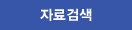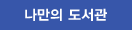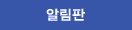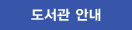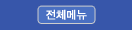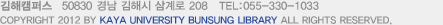자료검색
- Home
- 상세정보
상세정보
부가기능
Practical Autodesk AutoCAD 2021 and AutoCAD LT 2021 : A No-Nonsense, Beginner's Guide to Drafting and 3D Modeling with Autodesk AutoCAD [electronic resource]
상세 프로파일
| 자료유형 | E-Book |
|---|---|
| 개인저자 | Shoukry, Yasser. Pandey, Jaiprakash. |
| 서명/저자사항 | Practical Autodesk AutoCAD 2021 and AutoCAD LT 2021[electronic resource] :A No-Nonsense, Beginner's Guide to Drafting and 3D Modeling with Autodesk AutoCAD. |
| 발행사항 | Birmingham : Packt Publishing, Limited, 2020. |
| 형태사항 | 1 online resource (818 p.) |
| 소장본 주기 | Master record variable field(s) change: 050, 082, 630, 650 - OCLC control number change |
| ISBN | 9781789803761 1789803764 |
| 일반주기 |
Description based upon print version of record.
Chapter 4: Working with Arrays and Reusable Objects |
| 내용주기 | Cover -- Title Page -- Copyright and Credits -- About Packt -- Contributors -- Table of Contents -- Preface -- Chapter 1: An Introduction to AutoCAD -- AutoCAD LT and AutoCAD for Macintosh -- Understanding the user interface -- The application button -- The quick access toolbar -- The info bar -- The ribbon area -- The file tabs -- The ViewCube and navigation bar -- The selection cursor -- The command line/palette -- The user coordinate system -- The layout tabs -- The status bar toggles -- Navigating in AutoCAD -- Selecting and panning -- Zooming in and out -- Making selections A simple selection -- The selection window -- The crossing window -- The ""window lasso"" selection -- The ""crossing lasso"" selection -- Setting units and limits -- Setting units -- Setting limits -- Saving settings as a template -- Saving a drawing file as DWG -- Summary -- Chapter 2: Basic Drawing Tools -- Understanding the coordinate system -- Cartesian coordinates -- Polar coordinates -- Using the Line command -- Making lines with direct distance entry -- Making lines using absolute coordinates -- Using polar coordinates -- Using relative coordinates Making a drawing without coordinate values -- The status bar modes -- Using Dynamic Input -- Using ortho mode -- Using polar tracking -- Making a circle -- Center, radius, and diameter -- 2-Point and 3-Point -- Tan, Tan, Radius and Tan, Tan, Tan -- Making an arc -- Start, Center, End -- Start, End, Radius -- Center, Start, End -- Making a rectangle -- Making a rectangle using absolute coordinates -- Making a rectangle using relative coordinates -- Making a rectangle with Dynamic Input -- Making a polygon -- Inscribed and circumscribed polygons -- Making polygons -- The Move and Copy commands The Rotate command -- Simple Rotate -- Rotate with Reference -- The Fillet command -- The Trim command -- The Extend command -- Summary -- Chapter 3: Learning about Modify Commands -- Using Object Snaps -- The Endpoint and Midpoint snaps -- The Center snap -- The Geometric Center snap -- The Node snap -- The Quadrant snap -- The Intersection snap -- The Extension snap -- The Perpendicular snap -- The Tangent snap -- The Nearest snap -- The Parallel snap -- The Object Snap override -- Object Snap tracking -- Making an ellipse -- The Construction Line command -- The revision cloud tool The Rectangular revision cloud tool -- The Polygonal revision cloud tool -- The Freehand revision cloud tool -- Working with regions -- Making regions -- Point and point style -- Working with Spline -- Spline fit -- Spline CV -- More Modify commands -- The Mirror command -- The Offset command -- The Scale command -- Making a copy of the scaled object -- Scale with a reference -- The Chamfer command -- Making a Chamfer using an angle -- Making Chamfers on multiple vertices -- The Join command -- The Explode command -- The Stretch command -- Summary |
| 요약 | Autodesk AutoCAD is among the world's most recognized CAD software. This book will systematically build your knowledge of this tool in professional CAD modeling using sample projects. It will enable you to effectively use AutoCAD and AutoCAD LT to build purposeful design plans and models, followed by best practices and expert techniques. |
| 주제명(통일서명) | AutoCAD. AutoCAD.fast |
| 일반주제명 | Computer-aided design. Computer drawing. Computer-aided design. Computer drawing. |
| 언어 | 영어 |
| 기타형태 저록 | Print version:Shoukry, YasserPractical Autodesk AutoCAD 2021 and AutoCAD LT 2021 : A No-Nonsense, Beginner's Guide to Drafting and 3D Modeling with Autodesk AutoCADBirmingham : Packt Publishing, Limited,c2020 |
| 대출바로가기 | http://search.ebscohost.com/login.aspx?direct=true&scope=site&db=nlebk&db=nlabk&AN=2478461 |
소장정보
- 소장정보
![]() 인쇄
인쇄
| No. | 등록번호 | 청구기호 | 소장처 | 도서상태 | 반납예정일 | 예약 | 서비스 | 매체정보 |
|---|---|---|---|---|---|---|---|---|
| 1 | WE00018662 | 620.00420285 | 가야대학교/전자책서버(컴퓨터서버)/ | 대출가능 |
|
태그
- 태그